软件介绍
苹果笔记本触摸板Windows系统Trackpad++驱动正式版是款针对苹果笔记本触摸板所打造的驱动程序。苹果笔记本触摸板Windows系统Trackpad++驱动最新版提供了三指和四指的应用,基本接近Mac系统的触控板功能。并且苹果笔记本触摸板Windows系统Trackpad++驱动几乎在Windows实现了Trackpad在Mac下所有功能和体验。站提供苹果笔记本触摸板Windows系统Trackpad++驱动的下载服务,欢迎大家前来下载使用!

苹果笔记本触摸板Windows系统Trackpad++驱动驱动说明
APPLE苹果笔记本触摸板Windows系统Trackpad++驱动2.3d版For Win7-32/Win7-64/Win8-32/Win8-64(2012年11月26日发布)
如果你有一台苹果笔记本电脑且出于各种原因安装了Windows系统,那么你会发现触摸板远没有在Mac系统下灵活顺滑,此时可考虑使用Trackpad++,据Trackpad++官网Powerplan7介绍,这是
世界上第一款第三方的Win7/8下的苹果笔记本触摸板驱动,几乎在Windows实现了Trackpad在Mac下所有功能和体验。
Trackpad++提供了三指和四指的应用,基本接近Mac系统的触控板功能,虽然使用感受还不能相提并论,功能也还不完备,但是和官方驱动相比,已经有了很大的增强。
苹果笔记本触摸板Windows系统Trackpad++驱动支持型号
2009年以来的Macbook Pro和所有的Macbook Air产品,不支持Macbook(不带Pro)和无线魔法Trackpad产品。
苹果笔记本触摸板Windows系统Trackpad++驱动安装步骤
1、在站将苹果笔记本触摸板Windows系统Trackpad++驱动下载下来,并解压到当前文件夹中,点击其中的Trackpad_Plus_Plus_Driver_Control_Module_23d_Setup_11222012.exe应用程序,进入安装向导界面,接着点击下一步。
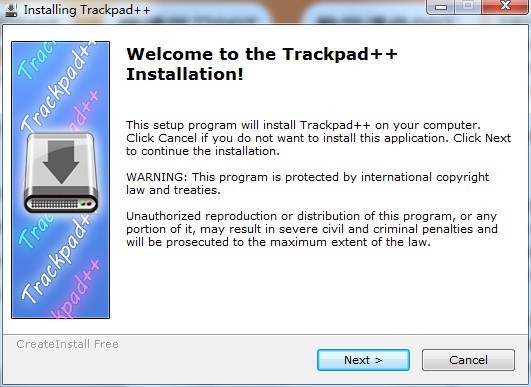
2、选择软件安装位置界面,这款软件必须安装在C盘,选择好安装位置点击下一步。
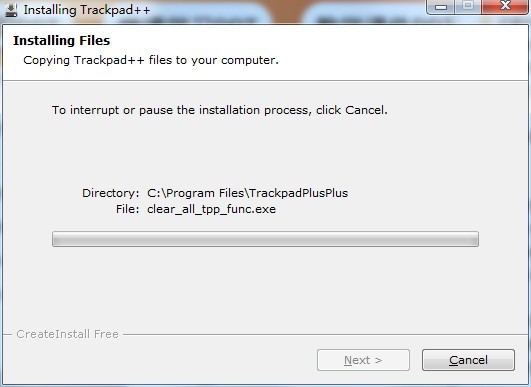
3、苹果笔记本触摸板Windows系统Trackpad++驱动安装结束,点击完成即可。
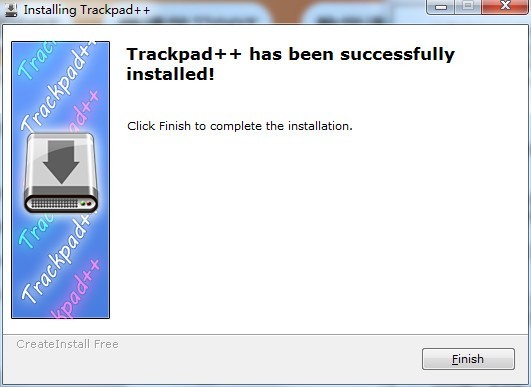
苹果笔记本触摸板Windows系统Trackpad++驱动常见问题
问:如何卸载苹果笔记本触摸板Windows系统Trackpad++驱动?
答:方法一:安装并打开电脑管家软件,选择进入软件管理选项,点击卸载选项,在列表中找到苹果笔记本触摸板Windows系统Trackpad++驱动,点击卸载即可
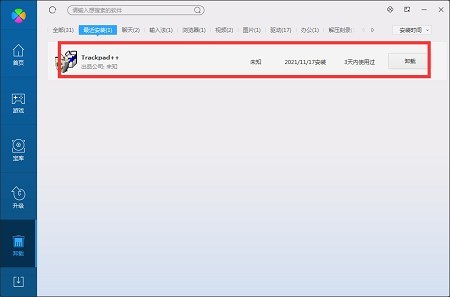
方法二:安装并打开360软件管家,在卸载选项的列表中找到苹果笔记本触摸板Windows系统Trackpad++驱动,点击卸载即可
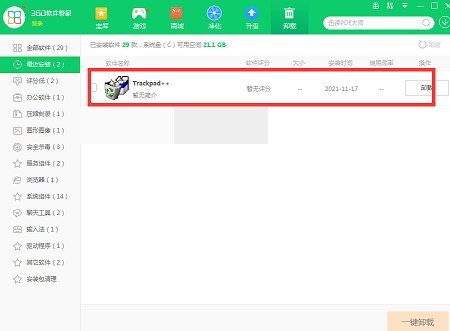
苹果笔记本触摸板Windows系统Trackpad++驱动注意事项
安装该驱动前,还需安装Power Plan Assistant,一款电源管理工具。
展开








发评论,赚金豆
分享 0